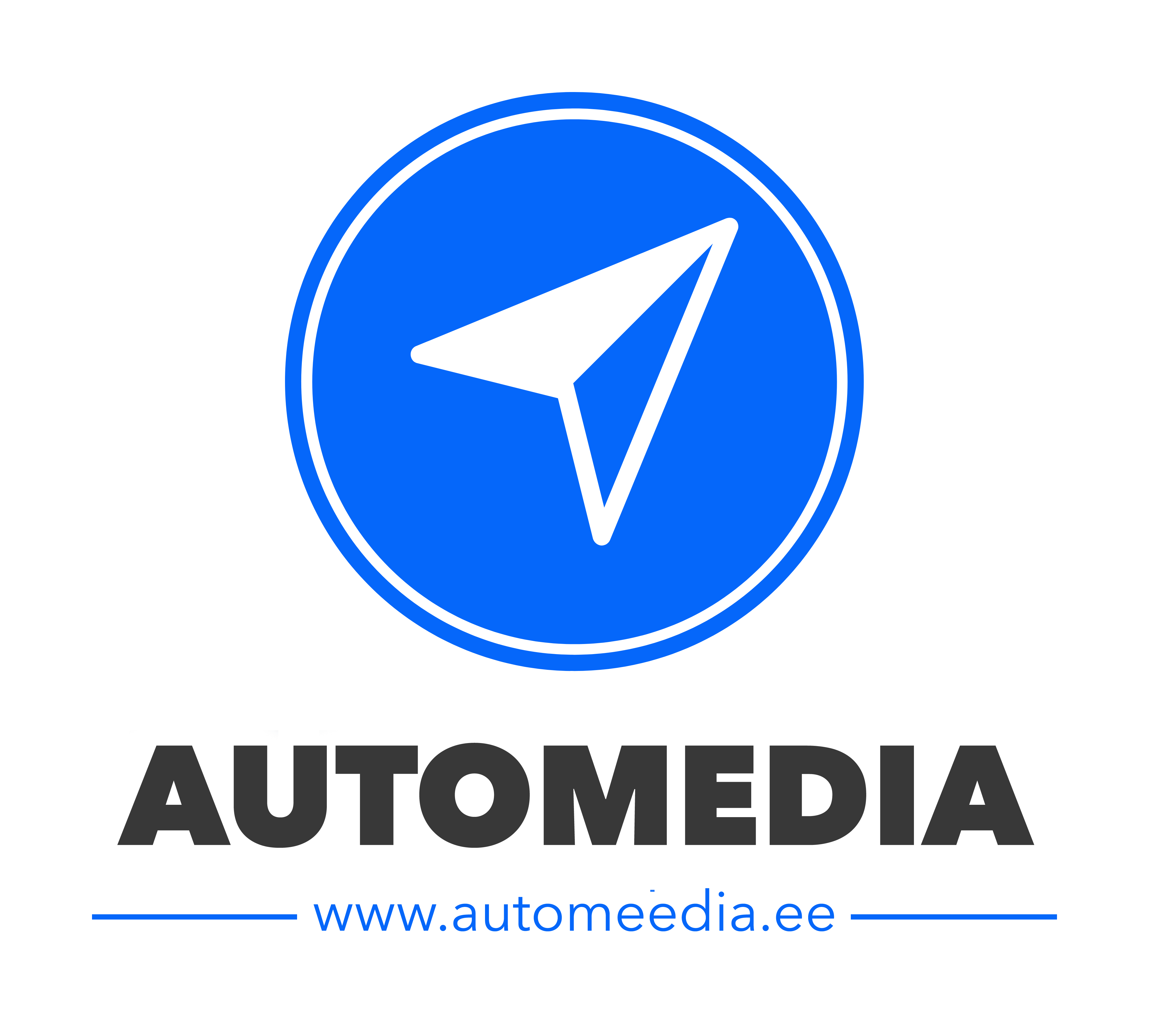Диагностический портативный сканер OBDII для считывания и очистки кодов ошибок
The OBD II/EOBD+CAN Car Diagnostic Tool provides DIYers easy as well as quick access to Diagnostic Trouble Codes and their definitions on all OBDII compliant vehicles sold worldwide since 1996. Though small in size, it is powerful enough to retrieve the same information as large expensive scanners. This code reader features multilingual menu and displays DTC definitions on unit LCD screen. With Two big-size Buttons of "VIN" and "DTC" , which helps you know about your car information and review of the trouble codes faster.
Key Features
1. Read Codes
- read generic (P0, P2, P3, and U0), manufacturer specific (P1, P3, and U1) codes, and pending codes;
2. Erase Codes
- Erase detected trouble codes and turn off the MIL/Check Engine Light;
3. Read Freeze Frame Data
- view the vehicle's operating parameters when a DTC is detected;
4. Retrieve I/M Readiness State
- have a vehicle inspected before the State Emissions Test;
5. Read the Vehicle Information
- retrieve the vehicle information of VIN, CINs, and CVNs.
6. Live Data
- view graphically real-time parameters of vehicle's computer modules;
7. On-board Monitor Test
- determine if each monitor is OK by comparing values;
8. RealTime Curve
- Live PCM data stream is vividly showed to you via the car code reader. And the RealTime Curve to let you know better about your Car Speed, Calculate Load Value, Engine Coolant Temp, Engine RPM.
9. DTC Lookup Library
- The OBD2 scan tool supports manual retrieval and shows code definition, and you can figure out the root cause of your car intuitively without searching on the internet for a long time.
Wide Compatible Cars
OBD II/EOBD Code Reader is specially designed to work with all OBD II compliant vehicles, including those equipped with the next-generation protocol-Control Area Network (CAN).
For your vehicle to be OBD II compliant it must have a 16-pin DLC (Data Link Connector) under the dash and the Vehicle Emission Control Information Label must state that the vehicle is OBD II compliant.
Please check whether your car model has one of the following protocols before you place order:
1. SAE J1850 PWM (41.6 Kbaud)
2. SAE J1850 VPW (10.4 Kbaud)
3. ISO 9141-2 (5 baud init, 10.4 Kbaud)
4. ISO14230-4 KWP (5 baud init, 10.4 Kbaud)
5. ISO14230-4 KWP (fast init, 10.4 Kbaud)
6. ISO15765-4 CAN (11bit ID, 500 Kbaud)
7. ISO15765-4 CAN (29bit ID, 500 Kbaud)
8. ISO15765-4 CAN (11bit ID, 250 Kbaud)
9. ISO15765-4 CAN (29bit ID, 250 Kbaud)
(PS: Not for heavy truck or electric cars)
Specifications
- 100% Brand New and High Quality
- CE, FCC, RoHS Certified
- Work with all 1996 and newer vehicles that are OBD II compliant (including CAN)
- Plug and Play, Easy to use with one plug-in, no need for battery, no need to install software
- Material: Plastic
- Color: Black + Yellow
- No batteries needed-powered via detachable OBD II cable
- Multi-Menu language: English, Spanish, French, German, Italian, Dutch.
- LCD Display Screen: Badit, 128 x 64 pixel display
- Working Temperature: 0 to 60℃ (32 to 140℉)
- Storage Temperature: -20 to 70℃ (-4 to 158℉)
- External Power Supply: Vehicle batteries supply 8.0 to 15.0 Volts
- Size: 155x85x25mm (6.1x3.35x0.98inch), Handheld and Portable
- Weight: 0.198 Kg (0.43lb)
Operation Instruction
1. Turn the ignition off.
2. Locate the vehicle's 16-pin Data Link Connector(DLC).
3. Connect the OBD II cable connector to the vehicle's DLC. The cable connector is keyed and will only fit one way.
(If you have problems connecting the cable connector to the DLC, rotate the connector 180 and try again.)
4. Turn the ignition on. But do not start the engine.
5. Press “Return” or “Confirm” Button to enter diagnostic menu. A series of OBD2 protocol information will be displayed on the display screen until the vehicle protocol is detected.
***** Kind notice *****
If the decoder can not communicate with the vehicle ECU ( engine control unit), a "Connection error" message shows up on the LCD display.
1) Verify that the ignition is ON.
2) Check if the Scan Tool's OBD II connector is securely connected to the vehicle's DLC.
3) Verify that the vehicle is OBD II compliant.
4) Turn the ignition off and wait for about 10 seconds. Turn the ignition back to on and repeat the procedure from the step 5.
USB liidesega 720P pardakaamera spetsiaalselt Xtrons multimeediakeskusele
Pardakaamera ühildub multimeediakeskusega USB liidese kaudu ja on juhitav multimeediakeskuse ekraanilt. Auto käivitades pardakaamera alustab automaatselt salvestamist.
Omadused
- SD kaardi pesa (toetab kuni 32GB MicroSD kaarte)
- Sisseehitatud mikrofon
- 140 kraadi lainurk salvestus
- Videokvaliteet 720P / H.246
- Vanade failide automaatne ülekirjutamine
- Läätse vertikaalne seadistusvahemik 75 kraadi
- USB kaabli pikkus 2,3 m.
- töötab ainult koos android multimeediakeskusega
Kaamera on väga hea salvestuskvaliteediga. Kinnitatuna 3M kahepoolse teibiga auto esiklaasile, on kaamera pisike ja ei varja juhi vaatevälja. Kaamera on küllalt märkamatu nii juhile, kui ka väljastpoolt vaadatuna. Kaasasolev USB kaabel paigaldatakse nähtamatult - akna ülaservast laepolstri alla, siis edasi A-piilari serva ja/või ukse tihendi taha, kuni kindalaeka alt saab kokku viia meediakeskuse USB sisendiga. Kaamera töötab Androidi rakenduse pealt ja on juhitav otse naviraadio ekraanilt. Raadio ekraanilt saab faile vaadata, lukustada ja kustutada.
Lisab kvaliteeti auto meediakeskuse "käed vabad" telefonikõnedele. Võrreldes meediakeskuse sisseehitatud mikrofoniga vähendab lisamikrofon oluliselt taustamüra.
Sobib kokku enamiku meie poolt pakutavate keskustega. Ühildub 3.5 mm AUX pistikuga.
Mikrofoni kaabli pikkus on 3 meetrit.
Sobib kasutamiseks kõigi Android ja iOS seadmetega